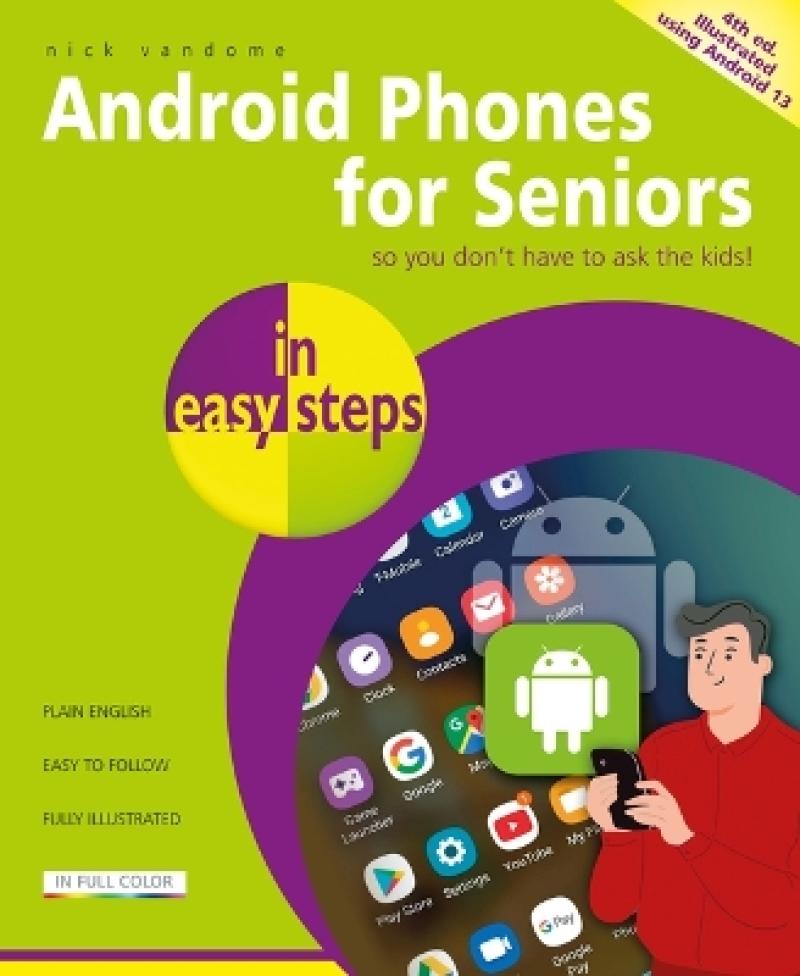Android phones continue to be the most popular smartphones around the world, combining power, efficiency and the comprehensive Android operating system and interface. However, with the constantly expanding range of functions and features, it can be a daunting task getting the most out of your Android phone. This is where Android Phones for Seniors in easy steps, 4th edition comes in: this comprehensive, all-color guide will give you the tools and knowledge to get up and running with your Android phone, and soon you will be using it like an expert!
Android Phones for Seniors in easy steps, 4th edition covers versions up to Android 13 – the most widely used version of Android – but it can also be used for most other versions of Android too. Throughout the book you will learn how to:
In addition to the impressive range of standard features on Android phones, the book also covers the latest innovations in Android version 13, including:
Android phones are not only powerful communication devices, but they are also great fun to use, and help to open up a wealth of online and digital possibilities. With your phone and Android Phones for Seniors in easy steps, 4th edition next to you, you will have the exciting world of Android at your fingertips.
Presented in larger type than our standard books, for easier reading.
- Introducing Android Phones
- Android Settings
- Around an Android Phone
- Calls and Contacts
- Using the Keyboard
- Messaging and Email
- Android Apps
- Being Entertained
- Gettings Things Done
- Keeping in the Picture
- Online with Chrome
- Staying Secure